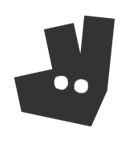Advantage Card frequently asked questions
The following frequently asked questions should help answer your Boots Advantage Card queries.
To start enjoying immediate rewards and benefits, follow the steps below to receive your digital Advantage Card today.
1. Go to https://www.boots.com/AdvantageCardApply
2. Enter your email address
3. If you already have a boots.com account, you’ll be asked to log in
4. Enter your details
5. If you’ve picked up a plastic card in store, select Yes
6. The 7-digit prefix will be pre-populated, enter the remaining 12 digits removing all spaces
7. Once you have submitted your details, your digital Advantage Card number will be displayed on the confirmation screen
You’ll receive an email with your full digital card number, keep this safe!
Don’t forget to download the Boots App and link your digital card to get even more amazing offers! For details on how to do this, see the ‘Linking my Advantage Card to the Boots App’ FAQ.
If you’ve picked up a plastic card in-store that has a CVV number on the back and want to add this to your account, see the ‘How do I register my plastic Advantage Card’ FAQ.
If your card doesn’t have a CVV number and you want to link this to your account:
1. Log in to or create a boots.com account
2. Go to Add my Advantage Card on the left navigation
3. Enter the full card number removing all spaces
4. Select Yes or No to the question ‘Is this your Advantage Card?’
5. Enter your date of birth
6. Click Submit
The CVV code is the 3-digit security code on the back of the card that can be found under the grey scratch panel.
Don’t forget to download the Boots App and link your digital card to get even more amazing offers! For details on how to do this, see the ‘Linking my Advantage Card to the Boots App’ FAQ.
Please note if you need further help, please contact us using the following link Contact us | Customer services - Boots and provide the following information:
- Full name
- Your Advantage Card number (if you have one)
- Date of birth
- Full home address, including postcode
Have you picked up a plastic card in-store and not got round to registering it yet?
Unregistered Advantage Cards expire 12 months from your first transaction. Register your Advantage Card to continue earning points and unlock extra benefits including personalised offers and Price Advantage discounts. It’s simple to do, just follow the steps below.
Register your plastic Advantage Card:
1. Go to https://www.boots.com/AdvantageCardApply
2. Enter your email address
3. If you already have a boots.com account, you’ll be asked to log in
4. Enter your details
5. Tick Yes to say you’ve picked up a card in store
6. The 7-digit prefix will be pre-populated, enter the remaining 12 digits removing all spaces
7. Once you’ve submitted your details, your digital Advantage Card number will be displayed on the confirmation screen and your plastic card will be linked to the same account
You will receive an email with your full digital card number, keep this safe!
Digital and plastic card numbers will be different. Don’t forget to download the Boots App, link your digital card and get even more amazing offers! For details on how to do this, see the ‘Linking my Advantage Card to the Boots App’ FAQ.
If you've collected a plastic card to replace a lost, stolen or damaged card, please be aware that plastic cards can only be collected from a Boots store.
1. Log in to your boots.com account
2. Go to Manage my Advantage Card on the left navigation
3. Select Report Lost or Stolen next to the relevant card
4. Select the reason and submit
5. Return to the Manage my Advantage Card screen
6. Click on the grey Link Card box
7. Enter the full 19-digit card number removing all spaces
8. Enter the 3-digit CVV code and your date of birth. The CVV code is the security code on the back of the card, found under the grey scratch panel.
9. Click Submit
10. Your points will automatically transfer over to your new card
This will now cancel your previous Advantage Card and replaced it with the new plastic card. If you already had a digital card, this will stay the same.
If you didn’t have a digital card, this will now automatically be set up for you. You’ll receive an email with your full digital card number, keep this safe!
Digital and plastic card numbers will be different. Don’t forget to download the Boots App and link your digital card to get even more amazing offers! For details on how to do this, see the ‘Linking my Advantage Card to the Boots App’ FAQ.
Please note: if you haven't linked your Advantage Card to a boots.com account then you’ll need to contact us using the following link Contact us | Customer services - Boots and provide the following information:
- Full name
- Your Advantage Card number (if you have one)
- Date of birth
- Full home address, including postcode
If you've collected a plastic card from a Boots store and I want to link it to my existing account, please see the following steps.
1. Log in to your boots.com account
2. Go to Manage my Advantage Card on the left navigation
3. Select the grey Link Card box
4. Enter the full 19-digit card number removing all spaces
5. Enter the 3-digit CVV code and your date of birth. The CVV code can be found on the back of the card, under the grey scratch panel
6. Click Submit
Don’t forget to download the Boots App and link your digital card to get even more amazing offers! For details on how to do this, see the ‘Linking my Advantage Card to the Boots App’ FAQ.
If your Advantage Card is lost, damaged or has been stolen it is easy to report this. There is no need to worry as your digital card will be automatically replace and if you would like a new plastic card, you’ll need to pick one up from any Boots store and link it to your account.
Your points will automatically transfer over to your new card and you can shop straight away, so you don’t have to worry about missing out!
1. Log in to your boots.com account
2. Go to Manage my Advantage Card on the left navigation
3. Select Report Lost or Stolen next to the relevant card
4. Select the reason and Submit
Once you have reported your card, it will disappear from your account. If you already had a digital card, this will stay the same.
If you didn’t have a digital card previously, this will now automatically be set up for you. You’ll receive an email with your full digital card number, keep this safe!
Digital and plastic card numbers will be different. Don’t forget to download the Boots App and link your digital card to get even more amazing offers! For details on how to do this, see the ‘Linking my Advantage Card to the Boots App’ FAQ.
If you would like, you can collect a new plastic card from a Boots store and link this to your account. Read the ‘How do I register my plastic Advantage Card?’ FAQ to link a plastic card to your account.
Please note: if you never linked your Advantage Card to a boots.com account then you’ll need to contact us via this link Contact us | Customer services - Boots and provide the following information:
- Full name
- Your Advantage Card number (if you have one)
- Date of birth
- Full home address, including postcode
1. Log in to your boots.com account
2. Go to Manage my Advantage Card on the left navigation
3. Select Report Lost or Stolen next to the relevant card
4. Select the reason and Submit
You’ll automatically receive an email with your new full digital card number, keep this safe! Don’t forget to download the Boots App and link your digital card to get even more amazing offers! For details on how to do this, see the ‘Linking my Advantage Card to the Boots App’ FAQ.
Linking your Advantage Card to the Boots App has never been easier. See the following guidance to start your shopping and saving today.
1. Download the Boots App
2. Select Add My Card
3. Enter the full card number removing all spaces
4. Enter your date of birth
5. Select Continue and you’re set up
1. Open the Boots App
2. If you already have an Advantage Card linked to the app, you'll need to un-link this first by following the steps below:
- Select more at the bottom right of the screen
- Select Advantage Card
- Selected remove from your app. Delete. Then OK
3. Select add my card
4. Enter the full card number removing all spaces
5. Enter your date of birth
6. Select continue and you're all done
You can now use the app to earn or redeem point in-store, activate digital offers and view your points.
Don't forget to update this card in any digital wallets or passbooks by deleting the existing card and then adding the new one.
Please note, that unregistered plastic Advantage Cards cannot be linked to the Boots App, you will need to register the card first. See the 'How do I register my plastic Advantage Card?' FAQ for details on how to do this. If you have a digital Advantage Card and are trying to link a plastic card to the app, the Boots App will always display the digital Advantage Card number.
Boots Advantage Card can easily be added to your Apple Wallet or Google Pay, giving you an even simpler way to earn benefits. To add your Advantage Card, just follow these steps:
1. Open the Boots App
2. Click My Card
3. Click Add to Apple/Google Wallet
There are 2 ways to check how many points you have.
You’ll find your total points balance at the bottom of your till receipts, along with how many points you earned during that transaction. If you need help, just ask a member of staff in-store.
You can also check your points balance online via My Account.
In-store
You can spend your points any time on almost anything in-store and get that wonderful ‘I’ve paid with my points’ feeling. When you get to the till, just hand over your Boots Advantage Card and let the cashier know you’d like to pay with your points. At the self-checkout tills you can select ‘Pay with Points’ on the payment screen.
You’ll need the full amount of points for the product you choose. For example, 199 points will pay for a product priced at £1.99. The total price in points will then be taken from your Boots Advantage Card.
Online
You can spend your points on boots.com by selecting whether to pay for a product with points or pounds when viewing products in your basket. To spend points on boots.com you must first link your Advantage Card to your Boots account. You must have enough points on your Boots Advantage Card to cover the cost of the products you wish to purchase, as well as any delivery charge that may apply. To find out how to link your Advantage Card to your boots.com account, please see the ‘How do I link my Advantage Card to my account?’ FAQ.
Any points that you have collected with your online order will show in your Boots Advantage Card account within 5 days from when your order is dispatched. You can see your points balance by logging into your Boots Advantage Card account online or at the bottom of your till receipt in-store.
Yes. If you are taking a product back into a store, please ensure you bring the Boots Advantage Card which was used in the transaction with you so the points can be credited back onto the account. Our usual refund policy applies to the product.
You can only earn Advantage Card points online when you’re signed into boots.com and have your Advantage Card linked to your account. Linking your card to your account is easy - take a look at the ‘How do I link my Advantage Card to my account?’ FAQ for details.
If you’d like to shop with a plastic card, you will first need to collect one from any Boots store. You can then link this to your boots.com account. Please see the ‘Linking my Advantage Card to the Boots App’ FAQ for how to do this.
Why wait? You can sign up and get a digital card straight away. See the ‘How do I sign up to Advantage Card?’ FAQ for how to do this. You can add your digital card to your digital wallet to use in-store so you’re never without your Advantage Card.
It is possible to have 2 cards on 1 account, 1 digital and 1 physical card. The 2 cards will have different numbers but points can be earned and redeemed with both cards and the points will be added together on your account.
If you do have a digital and a physical card on your account, the Boots App will always display your digital Advantage Card number.
What is Price Advantage?:
Price Advantage is a fantastic offer, giving Advantage Card customers exclusive lower prices on lots of products every month.
How do I access Price Advantage?:
To be able to take advantage of Price Advantage offers (including the 10% off on 1,000s of Boots branded products), you need to be an Advantage Card customer and present a registered Advantage Card (this can be a plastic or a digital card) during your transaction in-store or be logged in online.
Unregistered plastic cards will not be able to be used to access the offers. See the ‘How do I register my plastic Advantage Card?’ FAQ for help on how to register your plastic card.
Is Price Advantage available on in-store ordering?:
Price Advantage isn’t currently available on in-store ordering.
I forgot to use my Advantage Card last time I shopped and missed out on a Price Advantage price. Can I get the correct amount refunded to me later?:
No, you must present your registered Advantage Card at the point of purchase to get the exclusive Price Advantage price on qualifying products.
To see the full list of offer exclusions, please visit here.
Any bundle that only includes Boots brand products will receive the 10% off Price Advantage offer, which will display at the basket and checkout. The bundle saving shown on the product page is reflective of the price of the products in the bundle at their full price, without any savings offers or Price Advantage discounts. Don't forget, you must be signed into your boots.com account (which your Advantage Card must be linked to) for offer to apply online.
No, your discount will automatically be applied when shopping with us instore and using your registered Advantage Card at the checkout. Online, all products included within the offer will show the relevant promotional information, and the offer discount will be applied at basket if your Boots Advantage Card is linked to your online account. To find out more about linking your card, visit here.
Our team members will need to scan your Boots Advantage Card for you to be able to access this great new promotion. The discount will not be honoured retrospectively. Did you know you can now add your Boots Advantage Card to your Apple or Google Pay wallet? To find out more about how to link your card to the Boots App, visit here.
Once products are added to your basket, your basket will display all offers applied and the basket total will reflect the discounted price. Advantage Card offers will only apply once logged in, with your Advantage Card linked to your account. To find out more about linking your card, visit here.
Yes, you will still receive 10% discount storewide (exclusions apply) – and for Boots branded products, you will also receive an extra 10% off too.
Yes, you will still receive 10% off on eligible products – and for Boots branded products, you will also receive an extra 10% off too. Please note, exclusions apply.
You can read more terms and conditions here.
To sign up for extra benefits, you’ll need to register with boots.com and sign up for, or register, your Advantage Card. During your Advantage Card application, you’ll get the chance to sign up for Boots Parenting Club (for customers who look after or care for a child under five years old) or Over 60s rewards (for customers aged 60 or over). For Student Discount, please present your valid Student ID along with your Advantage Card in-store to activate your membership.
I haven’t received anything regarding Over 60s rewards since I signed up:
Once you’ve signed up, please allow 4 days for us to update your Advantage Card. After this time you’ll be able to earn points for every £1 you spend on Boots brands and selected exclusives. If it’s been longer than 4 days and you still haven’t earned the extra points with your Advantage Card, please contact us using the following link Contact us | Customer services - Boots
I signed up for Over 60s rewards but I’m not receiving points for every £1 when I shop for selected Boots branded products in-store & online:
Once you’ve signed up, please allow 4 days for us to update your Advantage Card and then you’ll be able to earn points for every £1 you spend on Boots brands and selected exclusives. If it’s been longer than 4 days and you still haven’t earned the extra points with your Advantage Card, please contact us using the following link Contact us | Customer services - Boots
. For full terms and conditions of the points per £1 offer, please visit http://www.boots.com/over60s.
I no longer want to be a member of a club:
If you no longer want to be a member of Over 60s rewards, you can either amend your details in your account on Boots.com or contact us using the following link Contact us | Customer services - Boots
For more information, visit Over 60s rewards.
I haven’t received anything regarding Boots Parenting Club since I signed up:
It can take up to 2 weeks for you to initially receive your welcome email from Parenting Club. If it’s been longer than 2 weeks, please contact us using the following link Contact us | Customer services - Boots
I signed up to Boots Parenting Club but I’m not receiving points for every £1 when I shop for baby products online:
Please make sure you’ve registered your details correctly online and your account recognises you as a member of Parenting Club. If your account details are correct, please contact us using the following link Contact us | Customer services - Boots for further assistance.
For full terms and conditions of the points per £1 offer, please visit http://www.boots.com/parenting-club.
I signed up to Boots Parenting Club but I’m not receiving my personalised offers:
Please make sure you’ve downloaded and signed into the Boots App on your phone. Your Parenting Club personalised offers will be available to redeem in the app. If you’ve downloaded and signed into the Boots App and still can’t see your personalised offers, please contact us using the following link Contact us | Customer services - Boots for further assistance.
I no longer want to be a member of a club:
If you no longer want to be a member of the Parenting Club, you can either amend your details in your account on Boots.com or contact us using the following link Contact us | Customer services - Boots. Please note it can take up to 3 weeks to remove you from all mailings and communications.
For more information, visit Parenting Club.
What discount do I get?:
We offer 10% Student Discount in-store and online when you use your Advantage Card.
How do I sign up?:
Pop into any Boots store with your Advantage Card and valid student ID and we can activate your Student Discount at the till. Your discount will be valid until 31 August of that year.
Can I activate my Student Discount online?:
We currently only activate Student Discount in-store, but it’s easy to do. Simply pop into a store and present your valid student ID at a manned till along with your Advantage Card and we’ll do the rest.
For more information, visit the Student Hub.
If you would like to opt-in to receive exclusive offers from Boots, you just need to change your preferences.
Simply log in to boots.com & in the My Details section, choose Preferences. Here you can specify what contact we have with you. To protect your information, you’ll be asked to answer three security questions before you can change any of your marketing preferences.
What do you do with my data?
To find out how we use your data, please see our Privacy Policy.
I’d like to change my marketing preferences
Log in to boots.com and in the My Details section, choose Preferences. Here, you can specify what contact we have with you. To protect your information, you’ll be asked to answer three security questions before you can change any of your marketing preferences.
You can easily change your personal details by visiting the personal information page on boots.com. To protect your information, you’ll be asked to answer three security questions before you can change any of your personal information.
Please note: if you need further help, please contact us using the following link Contact us | Customer services - Boots and provide the following information:
- Full name
- Your Advantage Card number (if you know it)
- Date of birth
- Full home address, including postcode
UK Boots Advantage Cards cannot be used in Boots stores in the ROI or at boots.ie.
If your question hasn’t been answered here, or if you still need help then the easiest way to contact us is via this link Boots customer care and provide the following so we can check your Advantage Card account and reply as quickly as possible.
- Full name
- Your Advantage Card number (if you have one)
- Date of birth
- Full home address, including postcode